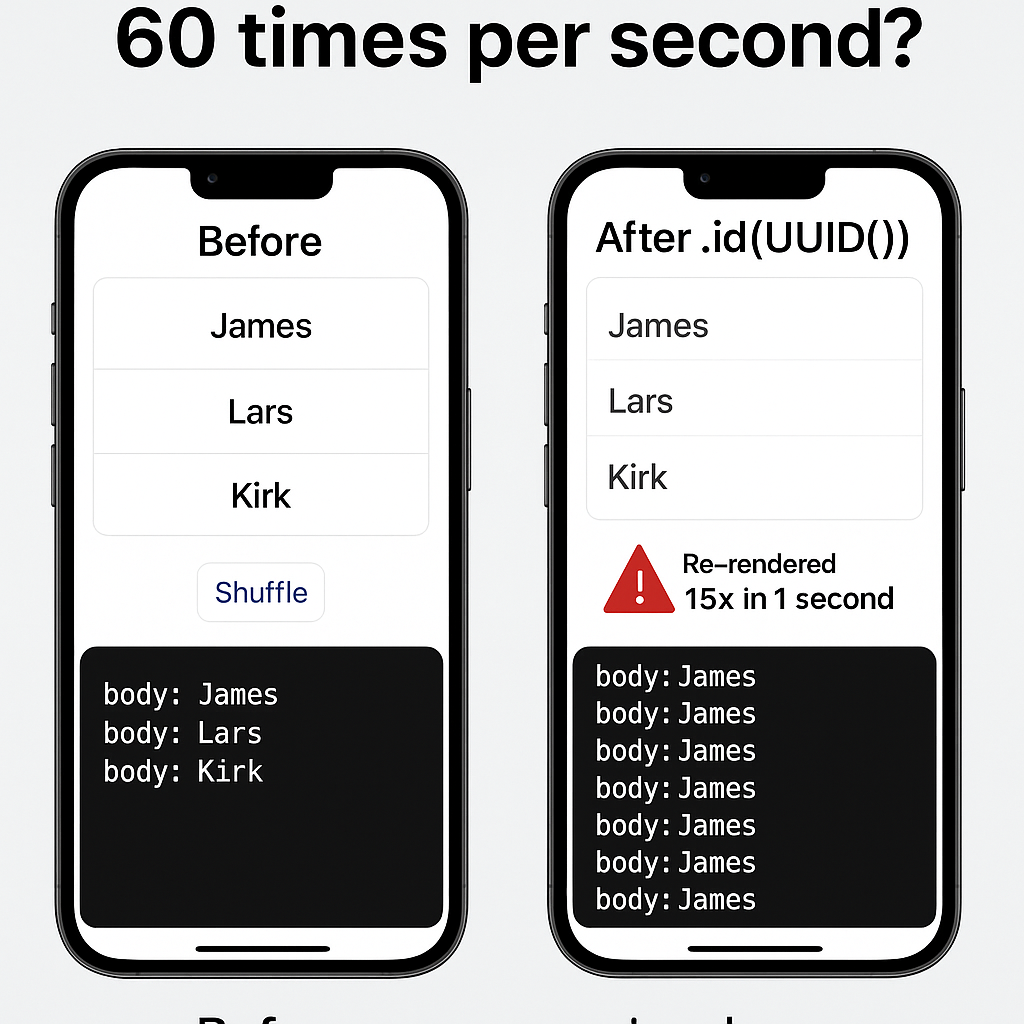I used .id(UUID()) inside a ForEach once. Never again. That little mistake turned my smooth list scroll into a jittery horror show.
If you’ve ever wondered why your views are redrawing more than a barista refilling coffee at 6am, this post’s for you.
We’ve been rebuilding the entire Frontier Airlines app in SwiftUI. It’s fast. It’s declarative. It’s reactive. But it also hides a ton of machinery under the hood — and when that machinery backfires, your UI turns into a slideshow.
Time to understand what SwiftUI’s diffing engine really does when @State flips.
Let’s pop the hood and see what’s actually going on.
How SwiftUI Actually Diffs Views
Every SwiftUI view is a value type. It’s not a live object like UIView. It’s just a description.
When your state changes, SwiftUI re-runs the body of the affected views, builds a brand-new view tree, and compares it to the previous one.
Here’s what it asks for each node:
- Same type?
- Same position?
- Same ID?
If yes, SwiftUI reuses it. If not? It destroys the old one and builds a fresh new subtree.
You want reuse. Reuse is fast. But the moment you screw up identity? SwiftUI throws up the horns and shreds your performance.
Sample App: PassengerList
Here’s a super simple list. A flight manifest. Each passenger is an Identifiable model.
struct Passenger: Identifiable, Equatable {
let id: UUID
let name: String
}
Now hit “Shuffle”. Boom — every row re-renders. Even though the names didn’t change, the position of those rows in the view hierarchy has — so SwiftUI sees them as different views and rebuilds them accordingly.
Why It Happens
SwiftUI matches views using .id, Identifiable.id, or the implicit position in the tree.
When you shuffle the array, the row at index 0 might now be “Kirk” instead of “James”. Even though the data didn’t change, SwiftUI sees:
“Hey, this
Textused to be for ‘James’, now it’s for ‘Kirk’. No match. Nuke and pave.”
That’s expensive. Especially with images, animations, or transitions.
The Gotchas That’ll Wreck Your Diffing
❌ .id(UUID()) — the Diff Killer
This forces SwiftUI to treat every view as brand new. Every time. Unless you want to force a rebuild (rare), this is the nuclear option.
❌ .id(\.self) with Value Types
let names = ["James", "Lars", "Kirk", "Rob"]
ForEach(names, id: \.self) { name in
Text(name)
}
If there are duplicates — or you mutate the array — SwiftUI loses track. It can’t tell the difference between “Kirk #1” and “Kirk #2”.
Always prefer Identifiable over relying on .self.
What’s Under the Hood?
SwiftUI builds a value-type tree from your body. It’s ephemeral—exists just long enough to get compared to the previous render.
Behind the scenes, SwiftUI manages an opaque “shadow view” tree with stable object identities. If your value-tree node has the same:
- Type
- Position
.id
…it gets matched. Otherwise? The shadow view is discarded and rebuilt.
So yeah — identity matters. A lot. It’s the cornerstone of how SwiftUI maps your current view tree to the previous one. When identity breaks, SwiftUI can’t reuse views — it has to destroy and rebuild, which leads to unnecessary view invalidation and wasted work.
EquatableView: “Don’t Bother If It’s the Same”
SwiftUI rebuilds the entire body of every view by default. Even if nothing changed.
But with Equatable conformance:
struct PassengerRow: View, Equatable {
let passenger: Passenger
static func == (lhs: Self, rhs: Self) -> Bool {
lhs.passenger == rhs.passenger
}
var body: some View {
Text(passenger.name)
}
}
SwiftUI compares the old/new values and skips the body if they’re equal. Huge win in tight loops, grids, or live views.
Debugging the Diff
Good Old print()
Drop print() into any body or init. See what gets rebuilt. Start finding the spam.
print("Rebuilding PassengerRow for \(passenger.name)")
os_signpost + Instruments
Track rebuilds over time, not just at runtime:
import os
let logger = Logger(subsystem: "com.yourapp", category: "ViewUpdates")
os_signpost(.begin, log: logger.osLog, name: "ViewRebuild")
Then open Instruments → “Logger” and spot real-world render churn.
Bonus Round: Transaction, .animation(), and PreferenceKey
Transaction Magic
Every state update comes wrapped in a Transaction. It includes:
- Animation settings
- Whether animations are disabled
- Whether the update is part of a continuous gesture (like a drag)
You can modify it:
withTransaction(Transaction(animation: .easeInOut)) {
passengers.shuffle()
}
Or intercept it inside views with .transaction {} to disable animations or change behavior.
.animation() vs. Diffing
.view
.animation(.easeInOut, value: isExpanded)
You just wrapped all diffs related to isExpanded in animation. This might cause unexpected animations—like list reordering sliding in when you didn’t intend it, or even subtle fades when only text values are updated. Cool. But also… deadly.
⚠️ Pitfall: If you attach .animation() too high in your view hierarchy, SwiftUI may animate every downstream diff. Even ones that shouldn’t animate.
✅ Fix:
- Scope
.animation(_:value:)tightly. - Use
withTransactionwhen you want laser precision. - Use
.transaction { $0.disablesAnimations = true }if something should NOT animate.
PreferenceKey Rebuild Loops
Use it to send layout data up the tree:
GeometryReader { geo in
Color.clear
.preference(key: MyKey.self, value: geo.size)
}
But updating a PreferenceKey triggers a new layout pass. That can mean a new diff pass. That can mean chaos.
⚠️ Pitfall: If your parent view updates state based on that preference, and that update affects layout… you’re in a loop.
✅ Fix:
- Never mutate state directly from
.onPreferenceChangewithout checks. - Use a debounce or throttle strategy.
- Sometimes wrapping the update in
DispatchQueue.main.asyncbreaks the loop. But that’s a hack, not a cure.
Interview-Ready Breakdown
“How does SwiftUI decide what to rebuild?”
Say this:
- SwiftUI builds a new view tree every time
bodyruns. - It compares that tree to the previous one based on type and identity.
- If type or
.idmismatch, SwiftUI destroys and recreates that subtree. - You can guide this diff with stable IDs,
Equatableconformance, and by avoiding random.id()values.
And if you’re feeling extra spicy, talk about transactions and animation contexts. Trust me — they’ll remember.
Best Practices
✅ Do This
- Use
Identifiablewith stable UUIDs - Make row views
Equatable - Use
os_signpostfor tracing - Pass environment values intentionally
- Use
Transactionto scope changes - Debounce
PreferenceKeychanges
❌ Not This
- Don’t use
.id(UUID()) - Don’t let SwiftUI guess when to redraw
- Don’t just assume what’s triggering rebuild
- Don’t overuse
@Environmentin list items - Don’t animate everything blindly
- Don’t trigger loops
Final Thoughts
Rewriting Frontier’s app in SwiftUI means you don’t just use SwiftUI — you learn how to play it like an instrument. Bad .id() usage? That’s a broken string mid-solo.
Want buttery smooth animations, fast diffing, and predictable redraws? Respect the engine. Treat identity like a sacred contract. And you’ll build SwiftUI apps that perform as well as they look.