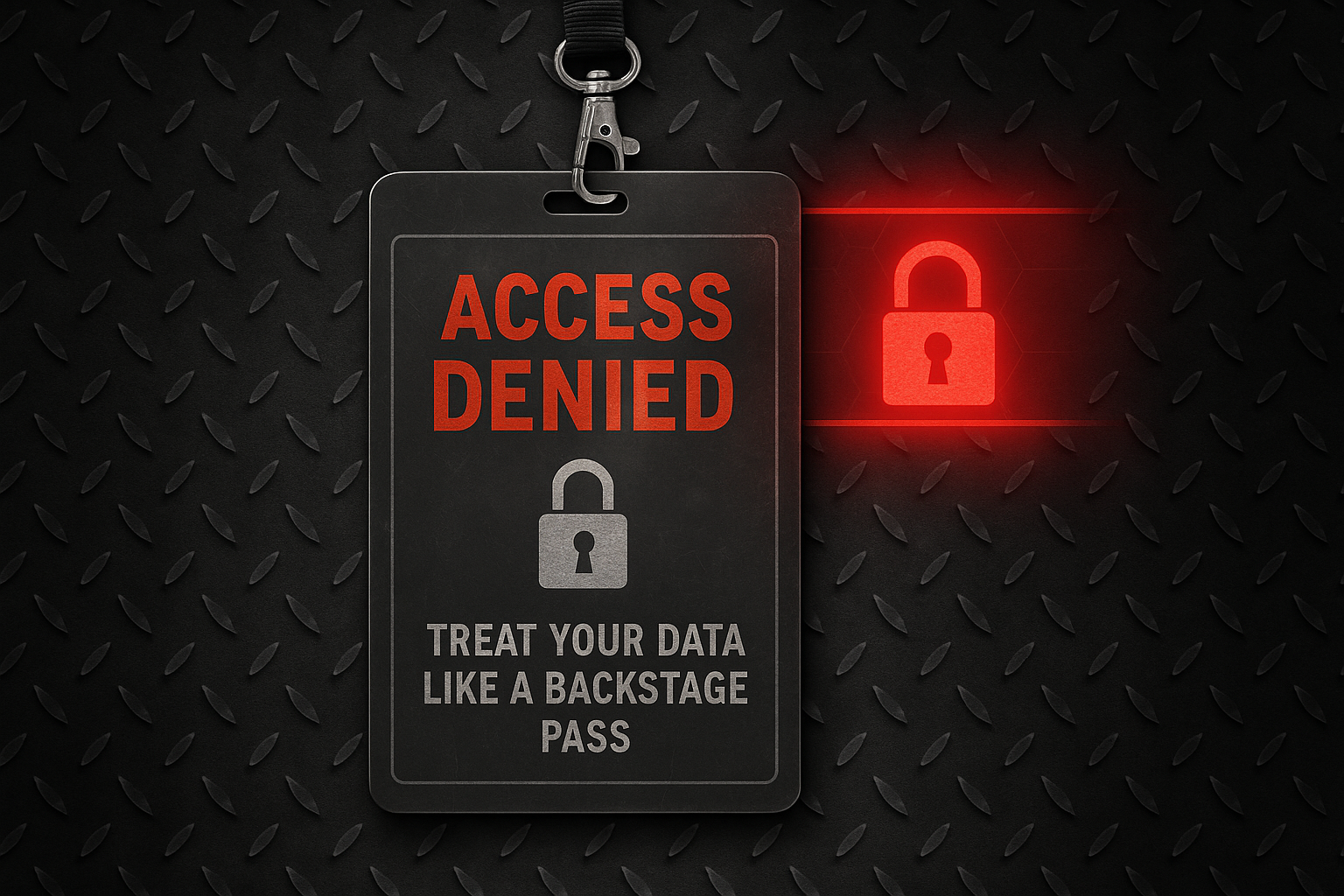Treat Your Data Like a Backstage Pass: iOS Security Best Practices
How we build secure SwiftUI apps without tanking performance or trusting the client.
🫶 Quick thing before we take off: If this article helps you even a little, tap that 👏 button (up to 50 times!) so more iOS devs can catch it. It means a lot. Thanks!
Picture this: your app’s blowing up in the App Store. Bookings are climbing. Push engagement is strong. But while marketing’s celebrating, your backend team just noticed 17,000 fake accounts created in the last hour.
That’s the kind of “growth” no one wants.
This post walks through building a high-trust iOS app — the kind of app that doesn’t crumble the moment someone roots their phone, spoofs their location, or runs mitmproxy on a public Wi-Fi.
We’re building from the outside in:
- Jailbreak detection. Real-time threat monitoring. TLS pinning.
- Secure storage with biometrics and encryption baked in.
Security can feel like a moving target. This guide gives you guardrails and working code. Buckle up.
🧱 1. The Security Landscape in iOS 18+
iOS 18 didn’t reinvent security — but it quietly made it harder to be lazy.
There’s now a standalone Passwords app, more aggressive passkey upgrades, and granular access control down to individual contacts. Add in app-locking and reboot-timeout features, and Apple’s drawing a clear line: sensitive apps need to act like vaults.
For apps in fintech, travel, or anything that smells like PII? You’re already in the crosshairs. Fraud teams know it. So should you.
And in iOS 18.1+, there’s a 72-hour auto-reboot security posture. If your user’s iPhone hasn’t restarted in 3 days, iOS forces a reboot. It’s subtle, but helps defend against persistent exploits — especially those targeting enterprise profiles or sideloaded MDMs.
As app builders, we’re expected to match that tone. Time to plug in, tune up, and match the volume.
🔓 2. Jailbreak Detection That Actually Works
📎 View full JailbreakDetector.swift
Still think jailbreak detection is outdated? That’s a fast track to turbulence.
Modern jailbreaks blend in. They slip past naive checks. If your app handles payments, identity, or location — assume the device can lie. Then prove it can’t.
We look for jailbreak clues from every angle: URL schemes like cydia://, symbolic links in protected paths, failed file writes to /private/, dynamic library injection, suspicious environment variables, and even anomalous fork behavior.
let result = JailbreakDetector.shared.detectJailbreak()
if result.isJailbroken {
logThreat(reason: result.detectedIndicators.joined(separator: ", "))
showSecurityLockoutScreen()
}
All checks return a confidence score. One flag? We log it. Five or more? That’s hostile.
We also protect against bypass tools like xCon and Liberty Lite. Obfuscated logic, runtime integrity checks, and zero @objc exposure make our detectors hard to hook.
🚨 How We Detect It
To catch jailbreaks that try to fly under the radar, we take a layered approach. It starts with scanning for known jailbreak URL schemes like cydia:// or filza://. If those are present, something’s already fishy. Next, we crawl the file system for suspicious binaries like /bin/bash or /Applications/Cydia.app, and we look for symbolic links in protected areas — a favorite trick of jailbreakers trying to mask altered system paths.
Then, we attempt to write to restricted locations (like /private/) to see if sandbox integrity is broken. If that works, we know we’re not in Kansas anymore. DYLD injection is another red flag — if we find dynamic libraries like SubstrateLoader.dylib or SSLKillSwitch2.dylib loaded into memory, that’s usually game over.
We also fork the process to test whether standard system behavior is being intercepted, and finally, we inspect common environment variables (DYLD_INSERT_LIBRARIES, DYLD_LIBRARY_PATH) to see if they’ve been hijacked.
All of these signals are fed into a confidence scoring system. You don’t always want to trigger a lockout on one false positive — but five or six together? That’s a threat. Log it. Flag it. Respond accordingly.
let result = JailbreakDetector.shared.detectJailbreak()
if result.isJailbroken {
logThreat(reason: result.detectedIndicators.joined(separator: ", "))
showSecurityLockoutScreen()
}
This system returns a confidence level — so you can log low-confidence threats without nuking sessions prematurely.
⚔️ What About Detection Bypass Tools?
Yeah, they’re out there: xCon, Liberty Lite, and custom bypass tweaks.
To make things harder for those bypass tools, we obfuscate our sensitive logic so function names aren’t easily swizzled or inspected. We also perform runtime integrity checks to ensure expected methods haven’t been tampered with — and since many hooking techniques rely on Objective-C introspection, we avoid exposing security logic via @objc. These defenses aren’t invincible, but they raise the bar just enough to get attackers looking for softer targets.
You can’t stop everything. But you can raise the bar high enough that they target someone else.
🤖 3. Bot Detection & Device Fingerprinting
📎 View full DeviceFingerprinter.swift Gist
Bots love cheap tickets and weak APIs — think fake accounts, inventory scalping, card testing.
We generate a stable fingerprint using hardware, behavioral, and network signals:
let fingerprint = DeviceFingerprinter.shared.generateFingerprint()
sendToBackend(fingerprint.deviceID, risk: fingerprint.riskScore)
That includes device model, uptime, keyboard layout, timezone, carrier, and network type — all hashed and stored securely.
✅ Privacy-Compliant
We skip IDFA. We don’t track user behavior beyond what’s needed for fraud mitigation. If you’re audited, this stuff holds up — as long as it’s properly scoped to fraud defense.
Want to go deeper? Integrate DeviceCheck to tag devices with server-tracked states and use App Attest to verify your app binary hasn’t been spoofed or repackaged. These tools give you an extra layer of assurance that the app instance you’re talking to is legit.
🛡️ 4. RASP (Runtime Application Self-Protection)
This is your black box.
RASP continuously monitors your app’s runtime for shady behavior — think of it like a co-pilot scanning the skies for turbulence. First, we detect whether a debugger is attached using both sysctl and ptrace checks. If we catch a trace flag or an attached debugger process, it gets flagged immediately.
Next, we validate the integrity of runtime symbols and look for any known code injection hooks. If we see libraries like SubstrateLoader.dylib or strange symbols in memory, that’s a giant red flag. We also check the memory layout of critical classes to detect tampering, especially on objects like LAContext, SecKeychain, and URLSession.
To keep this proactive, we run background timers and observers to trigger these checks regularly, not just once on launch. Here’s how that looks:
RASPManager.shared.startMonitoring()
If something’s off, we respond fast:
- Low severity threats get logged for telemetry
- Medium threats disable sensitive functionality (e.g., payment screens)
- High or critical threats trigger alerts and, in some cases, force a reinstall dialog before gracefully exiting the app
This system has caught real-world tampering attempts. It’s been battle-tested — and it’s bought us sleep during more than one production release.
🔐 5. Certificate Pinning (TLS Protection)
📎 View full CertificatePinner.swift
If your app is dealing with authentication, payment data, or anything personal, TLS alone isn’t enough — especially when a jailbroken or proxy-equipped device is in the mix. Certificate pinning steps in as your front-line defense against MITM attacks.
We implement pinning using a custom URLSessionDelegate. This lets us intercept the server trust evaluation step and validate the server’s certificate or its public key fingerprint directly. You can use static .cer files bundled in the app or calculate the SHA256 hash of the server’s public key at runtime.
CertificatePinner.shared.createPinnedURLSession()When the app makes a request, we verify the server’s presented certificate chain against our pinned values. If it matches, we proceed. If not — drop the connection. We also allow bypass for localhost to support local testing without compromising production safety.
This strategy protects against fake Wi-Fi networks, rogue proxies, and transparent MITM tools. Want to know if it’s working? Fire up Charles Proxy or mitmproxy and try hitting a pinned endpoint. If your request fails instantly, congrats — it’s working as intended.
👁️ 6. Biometric Authentication
Face ID and Touch ID aren’t just for logins. We use biometrics before showing saved cards, confirming bookings, or revealing sensitive user data.
let context = LAContext() context.evaluatePolicy(.deviceOwnerAuthenticationWithBiometrics, localizedReason: “Confirm your identity”)Always offer fallback (device passcode) and gracefully handle users without biometrics set up.
🧳 7. Secure Storage (Keychain + Encryption)
📎 View full SecureStorageManager.swift
Keychain alone isn’t enough if you store JSON blobs or sensitive arrays. Encrypt them first.
try SecureStorageManager.shared.storeSecurely(userData, for: “user_data”, requiresBiometric: true)Under the hood, we’re using AES-GCM from CryptoKit for encryption, gating the data with .biometryCurrentSet so only the same biometric profile can access it. The Keychain items are scoped with kSecAttrAccessibleWhenUnlockedThisDeviceOnly to keep things tight and local — no iCloud sync, no device transfer.
And yes, everything decrypts with proper error handling.
📡 8. Secure Communication Patterns
📎 View full NetworkSecurityManager.swift
Every request we send includes a uniquely generated ID to help us trace and correlate API activity. We also attach a timestamp to prevent replay attempts and sign each request with a secret-based HMAC signature to verify authenticity. These simple steps help ensure that the server can validate not just who sent the request, but when it was sent — and whether it was tampered with in-flight.
request.setValue("application/json", forHTTPHeaderField: "Content-Type")
request.setValue(generateSignature(), forHTTPHeaderField: "X-Request-Signature")
This helps kill replay attacks and basic abuse. Pair with rate limiting and JWTs for even more control.
🎭 9. Obfuscation & Anti-Tampering
Not everything runs in Swift-land. Attackers decompile binaries, scan symbols, and hook into runtime.
We encrypt strings, remove debug symbols, and check class memory layouts for tampering.
Hooks love Objective-C. So we remove @objc from everything sensitive. It’s not about being unbreakable — it’s about raising the cost of an attack.
🕵️ 10. Privacy & Compliance
When you’re handling user data — especially in something like a flight booking app — you need to treat it like backstage access to a Metallica show: tight, verified, and strictly need-to-know.
We maintain clear, accurate Privacy Nutrition Labels that reflect exactly what we collect and why. If we ever need to request tracking permissions through ATT, it’s only after we’ve confirmed there’s a valid use case. We don’t roll out tracking “just in case.”
When it comes to analytics, we cut down to what matters — no bloat, no screen-by-screen heat maps, no guessing games with user flows. We prefer event-based metrics tied to real features, with nothing that could be interpreted as creepy.
Anything user-identifiable stays on the device. That’s our default posture. If a third-party SDK needs access to user data, we run it through a legal and technical review, and we don’t ship without a signed DPA. If the behavior isn’t fully transparent, it doesn’t make the cut.
And if you’re handling payments — even if you’re using Apple Pay — go read up on PCI-DSS compliance. Your legal team will thank you.. No exceptions. If there’s a third-party SDK involved, we’ve got signed DPA contracts in place and validated behavior — no gray area stuff, no hand-wavy explanations.
If you touch payments, read up on PCI-DSS compliance — even for Apple Pay.
🔬 11. Security Testing & CI
Security without tests is like playing Ride the Lightning with a busted cable — pointless and loud for all the wrong reasons.
We’ve built dedicated test cases around each security layer. These aren’t just fluff — we hit jailbreak logic, certificate pinning failures, biometric fallback errors, and storage encryption integrity.
We also treat security like CI-critical logic. We lint for risky patterns — things like optional chaining in crypto logic or force-unwrapped secrets. Before a build even starts, Snyk scans our dependencies for known vulnerabilities. And if a CVE shows up? That PR gets blocked. No exceptions.
Security isn’t something we tack on. It’s part of every PR.
🧮 12. Performance & False Positives
Security that tanks performance or floods logs with noise? That’s not secure — that’s broken. We treat performance as a core part of our security design, not an afterthought.
Our RASP checks run on a 10-second interval, tuned to avoid hammering the CPU. They execute on a background thread and avoid blocking the main runloop — meaning you won’t see dropped frames or frozen animations just because we’re doing security work.
Network inspection also lives off the main thread. When we check for things like proxy settings or VPN indicators, it happens behind the scenes without touching the UI pipeline. These are passive checks that quietly feed threat models without causing user-visible delays.
We use confidence scoring across all detection systems. One sketchy signal won’t instantly lock out a legit user. Instead, we stack signals — jailbreak indicators, odd environment variables, proxy presence — and raise alerts only when the risk profile tips into the danger zone.
And even then, we err on the side of observation before action. If something seems off, we flag it and monitor. If it’s hostile, we intervene.
This lets us ship strong security while keeping the experience buttery-smooth — because if your defense feels like lag, users will delete the app before attackers even show up.
🧨 13. Security Anti-Patterns
Avoid these like turbulence:
Hardcoding API keys or secrets in the app bundle
That includes API keys in Swift files, bearer tokens stashed in .plist files, or anything you wouldn’t post on GitHub but somehow ends up in the repo. Use your project’s secrets manager. Rotate keys regularly. And yes, that includes Firebase config files.
Skipping error handling in crypto code
If you’re calling try? on encryption or decryption, you’re throwing away the one chance to detect when something is off. A failed decryption should raise a flag, not get silently ignored.
Logging sensitive data
That print(user.email) or debugPrint(token) in your network layer? It’s all good… until it lands in a crash log or a third-party logging SDK. Scrub your logs. Use redaction where needed. Treat the console like it's public.
Relying only on client-side validation
That’s not validation — it’s UI. Validate everything server-side. Always. A well-crafted cURL command doesn’t care what you disabled in SwiftUI.
Every one of these has contributed to real breaches in real apps. They’re easy mistakes. But they’re also easy to fix — if you care enough to treat security like a first-class concern.
🚀 14. Advanced & Future Topics
Curious devs should play with App Attest, CoreML-powered fraud models, and whatever Apple Intelligence unlocks next.** for on-device privacy features
And yeah — quantum computing isn’t here yet, but post-quantum crypto is already in the lab.
✅ 15. Practical Checklist
Here’s the pre-flight checklist we actually use before every release:
- Jailbreak detection on launch path
- RASP up and logging
- Fingerprinting live with fallback
- Cert pinning hits all prod endpoints
- Face ID/Touch ID guards sensitive views
- Keychain items encrypted + biometric protected
- Request signatures and IDs included on all outbound traffic
- CI checks for security, not just build success
This isn’t theory. This is how you avoid postmortems.
🔊 16. Fade to Black (But Not Your Data)
Security isn’t a checkbox. It’s how you build — or get burned.
In this guide, you’ve seen how we treat security like a core feature, not a bolt-on. You’ve got working Swift 6 code, production-ready techniques, and a clear roadmap.
Ship it.
🎯 Bonus: More Real-World iOS Survival Stories
If you’re hungry for more tips, tricks, and a few battle-tested stories from the trenches of native mobile development, swing by my collection of articles: https://medium.com/@wesleymatlock
These posts are packed with real-world solutions, some laughs, and the kind of knowledge that’s saved me from a few late-night debugging sessions.
Let’s keep building apps that rock — and if you’ve got questions or stories of your own, drop me a line. I’d love to hear from you.