SwiftUI is like a great album — tight, cohesive, and packed with hooks that keep you coming back for more. At the center of its brilliance…
SwiftUI: Structs, State, and the Backstage Magic
SwiftUI is like a great album — tight, cohesive, and packed with hooks that keep you coming back for more. At the center of its brilliance is a surprising choice: using structs to define views. Structs? Really? Yup. And they’re the backstage crew making sure your UI plays flawlessly. Let’s take a closer look at why structs rock in SwiftUI and what kind of wizardry happens behind the scenes.
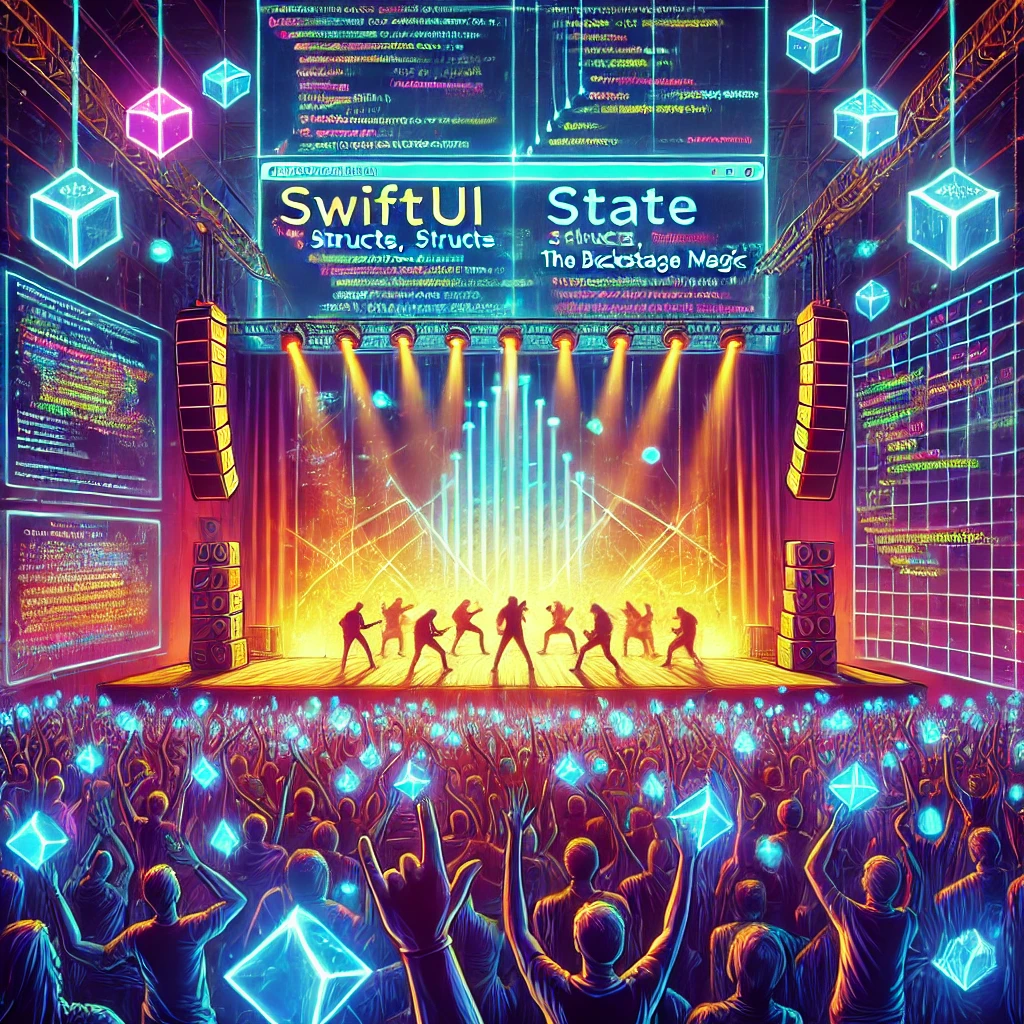
Why Structs Rock
Here’s the thing about structs: they don’t mess around. Unlike classes, which carry all kinds of baggage (hello, reference counting), structs are lean, mean value machines. SwiftUI uses them to describe your UI in a way that’s clean and immutable. This makes bugs less likely and your app easier to reason about.
Think of a struct like a perfect guitar riff — it’s simple, effective, and when combined with other riffs (or views), it creates something epic. For example:
struct GreetingView: View {
var name: String
var body: some View {
Text("Hello, \(name)!")
.font(.headline)
.padding()
}
}
When name changes, SwiftUI doesn’t bother tweaking the old view. It shreds the old one and generates a brand-new riff — I mean, view — that reflects the new state. And because structs are stack-allocated, this process is fast, like a double-kick drum roll. This keeps your UI updates as snappy as a perfectly timed drum fill.
Immutable, Predictable, and Safe
If you’ve ever fought with a weird bug in a massive UI framework, you’ll appreciate how structs make SwiftUI more predictable. Structs are immutable, meaning once you create one, it can’t change. This immutability is the secret sauce that keeps SwiftUI from going off the rails when your app state starts bouncing around.
Here’s a simple example:
struct CounterView: View {
@State private var count = 0
var body: some View {
VStack {
Text("Count: \(count)")
.font(.largeTitle)
Button("Increment") {
count += 1
}
}
}
}
Every time you tap “Increment,” SwiftUI doesn’t try to patch up the existing Text view. Instead, it tosses the old CounterView like a broken guitar string and creates a brand-new one. This approach keeps things predictable and bug-free because you’re always working with a fresh view. And don’t worry — this happens so fast you’ll never notice.
State-Driven Updates: Where the Magic Happens
SwiftUI has this incredible way of knowing exactly what changed in your app and updating just that part of the UI. It’s like a seasoned roadie who can swap out a guitar string mid-show without missing a beat.
Take this toggle example:
struct ToggleView: View {
@State private var isOn = false
var body: some View {
VStack {
Text(isOn ? "On" : "Off")
.font(.headline)
Toggle("Switch", isOn: $isOn)
}
}
}
When you flip the toggle, SwiftUI doesn’t rebuild the entire VStack. It compares the old UI blueprint to the new one and says, “Oh, only the Text changed. Let’s update that and leave everything else alone.” This process, called diffing, ensures your app runs as smooth as Lars Ulrich’s drumming (well, on a good day).
Performance You Can Trust
Let’s talk performance. Structs are stack-allocated, which is just a fancy way of saying they’re fast and lightweight. When you copy a struct, you’re simply duplicating its data, like photocopying a setlist before a show. Classes, on the other hand, live on the heap, and every copy comes with the added overhead of reference counting. It’s like trying to track how many times a guitar pick changes hands — unnecessary and slow.
SwiftUI leans into this efficiency when rebuilding views. Instead of fiddling with a complex class-based object, it creates fresh, lightweight structs that reflect the new UI state. This process is so fast you’ll never notice it’s happening, even when views get replaced multiple times in a single frame.
Here’s an example to show how this works:
struct TitleView: View {
var title: String
var body: some View {
Text(title)
.font(.title)
.padding()
}
}
struct ContentView: View {
@State private var titles = ["Rock On", "SwiftUI Rocks", "Structs FTW"]
@State private var currentIndex = 0
var body: some View {
VStack {
TitleView(title: titles[currentIndex])
Button("Change Title") {
currentIndex = (currentIndex + 1) % titles.count
}
}
}
}
When you tap Change Title, SwiftUI doesn’t modify the existing TitleView. Instead, it discards the old one and creates a brand-new TitleView with the updated title. The secret sauce? Structs are so cheap to create and destroy that this process is lightning-fast.
This design allows SwiftUI to rebuild and update views without bogging down your app, even when your UI changes frequently. It’s like swapping out instruments during a concert — you don’t feel the transition because the band (in this case, SwiftUI) keeps playing without missing a beat.
Modifiers: The Effects Pedals of SwiftUI
Let’s talk about modifiers. They’re like effects pedals for your views — simple tweaks that completely change the vibe. For example:
Text("Rock On")
.font(.largeTitle)
.padding()
.foregroundColor(.red)
Under the hood, SwiftUI isn’t altering the Text directly. Instead, it creates a chain of lightweight wrappers. Something like:
ModifiedView<ForegroundColorModifier>(
ModifiedView<PaddingModifier>(
ModifiedView<FontModifier>(
Text("Rock On")
)
)
)
When it’s time to render, SwiftUI resolves this chain, applying each modifier like a pedal in your signal chain. The result? A view that looks and feels exactly how you want.
Animations: SwiftUI’s Solo Act
Animations in SwiftUI feel effortless, but behind the scenes, there’s some serious engineering at play. Instead of micromanaging animations, you just declare what you want and let SwiftUI handle the rest.
struct AnimatedView: View {
@State private var scale: CGFloat = 1.0
var body: some View {
Text("Tap Me")
.scaleEffect(scale)
.onTapGesture {
withAnimation(.spring()) {
scale = scale == 1.0 ? 1.5 : 1.0
}
}
}
}
When the scale state changes, SwiftUI interpolates the values over time, creating a smooth animation. The .spring() effect? That’s just the icing on the cake, adding a natural bounce that makes your UI feel alive.
Behind the Scenes: SwiftUI’s Backstage Crew
Here’s where the magic happens. SwiftUI isn’t rendering your views directly. Instead, it translates your declarative code into platform-native components:
- On iOS, Text becomes a UILabel.
- On macOS, it’s an NSTextField.
- On visionOS, well, let’s just say the future looks wild.
This compatibility ensures your app looks and feels right on every platform. Plus, if you ever need to pull in a custom UIKit view, SwiftUI makes it easy with UIViewRepresentable.
struct UIKitLabel: UIViewRepresentable {
var text: String
func makeUIView(context: Context) -> UILabel {
UILabel()
}
func updateUIView(_ uiView: UILabel, context: Context) {
uiView.text = text
}
}
struct ContentView: View {
var body: some View {
UIKitLabel(text: "Hello from UIKit!")
}
}
This seamless integration makes SwiftUI a perfect addition to your toolkit.
Closing Chord
SwiftUI is the ultimate setlist for developers: predictable, fast, and endlessly customizable. By building on structs, it achieves an elegant mix of safety and speed. And with its state-driven updates and powerful diffing engine, you can focus on building killer apps while SwiftUI handles the grunt work.
So the next time you sit down to write a SwiftUI view, remember — you’re not just coding. You’re creating something as precise as a great riff and as epic as a Metallica set. Now, go crank it up to 11 and start building! 🤘
If you want to learn more about native mobile development, you can check out the other articles I have written here: https://medium.com/@wesleymatlock
🚀 Happy coding! 🚀
By Wesley Matlock on December 20, 2024.
Exported from Medium on May 10, 2025.